
keep your body hydrated.
Learn how much water you need for your body with Ozzie. With Discord message reminders and pleasing graphics, remembering to stay hydrated has never been more simple.

Learn how much water you need for your body with Ozzie. With Discord message reminders and pleasing graphics, remembering to stay hydrated has never been more simple.
Ozzie is a solution to combat chronic dehydration. Water makes up over two-thirds of the healthy human body. It lubricates the joints and eyes, aids digestion, flushes out waste and toxins, and keeps the skin healthy (NHS Inform).
When your body doesn’t get enough, none of these functions will be carried out to their fullest extent. With Ozzie, you can get reminders on your water intake customized to your lifestyle and body type.
of kids do not drink water daily
of kids do not drink enough water for their body type
of adults are chronically dehydrated
Ozzie is targeted at kids/teens who need that extra reminder to stay hydrated.
With Ozzie’s visually pleasing design and easy to use programming, it’s almost like getting a reminder from your mom.
At this point, why not Ozzie?
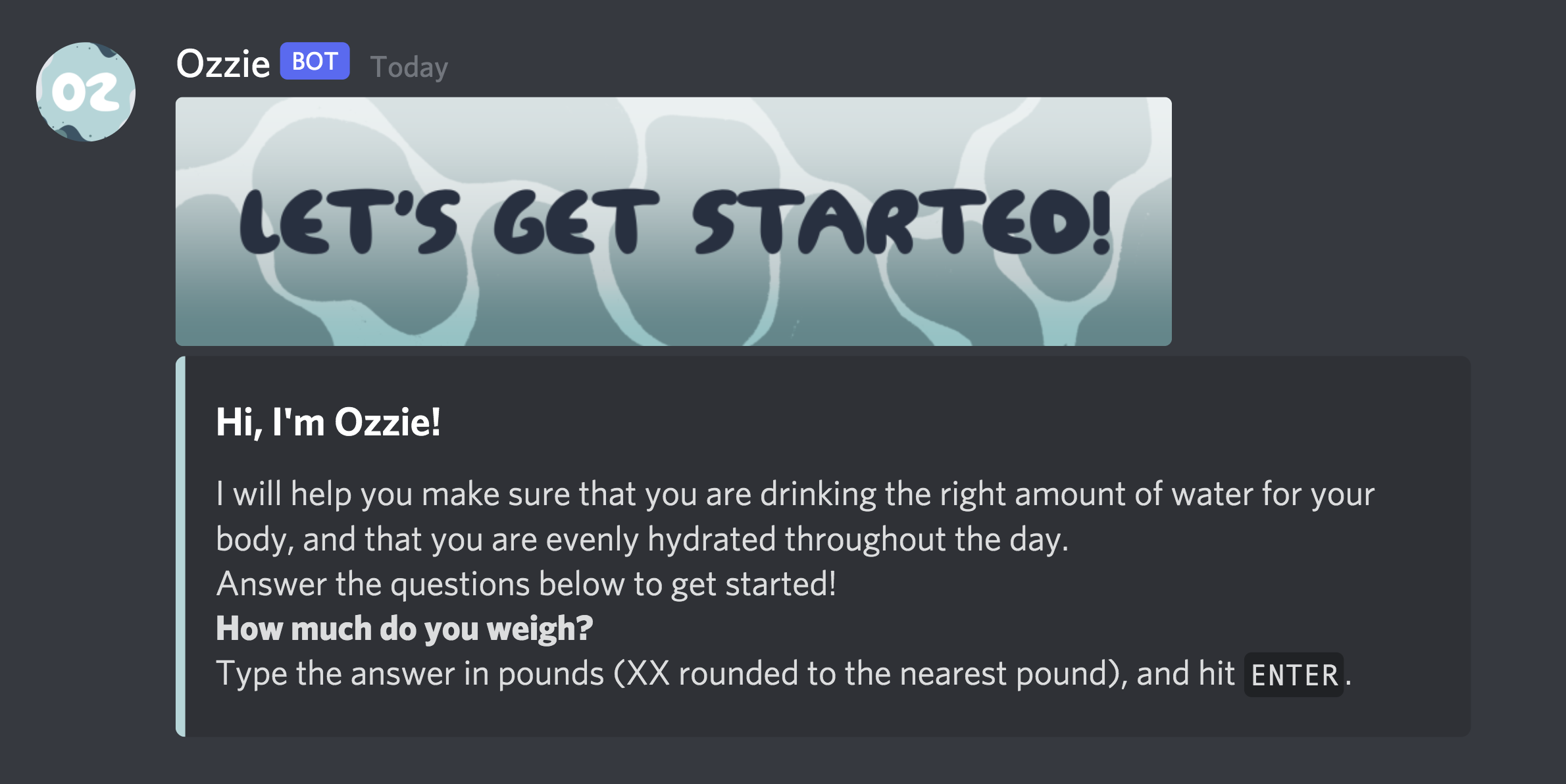
Keep in mind that if you wish to receive desktop or phone notifications, make sure that your Discord notification settings allow these notifications to show up.
Add Ozzie to a server you are in! You can also do this by creating an empty server with just yourself, and adding Ozzie to that server. After setup is completed, you can delete that server! Basically, the goal is to be able to send Ozzie direct messages by having shared a server with him.
Type !setup in either a channel in the server you added him to (make sure that Ozzie has access to read messages in it) OR directly message him by left clicking his profile picture and clicking 'Message'. Follow the instructions for set up in your DM with Ozzie!
If you ever want to change the information that you initially input during setup, type !set and follow the instructions that show up! You can edit your weight, exercise time, and bedtime/wakeup time.
If you ever want to mute Ozzie if you are staying away from your phone for an extended period of time, right click Ozzie in your message list, and select 'Mute'. Remember to unmute him when you want his notifications to continue, though!